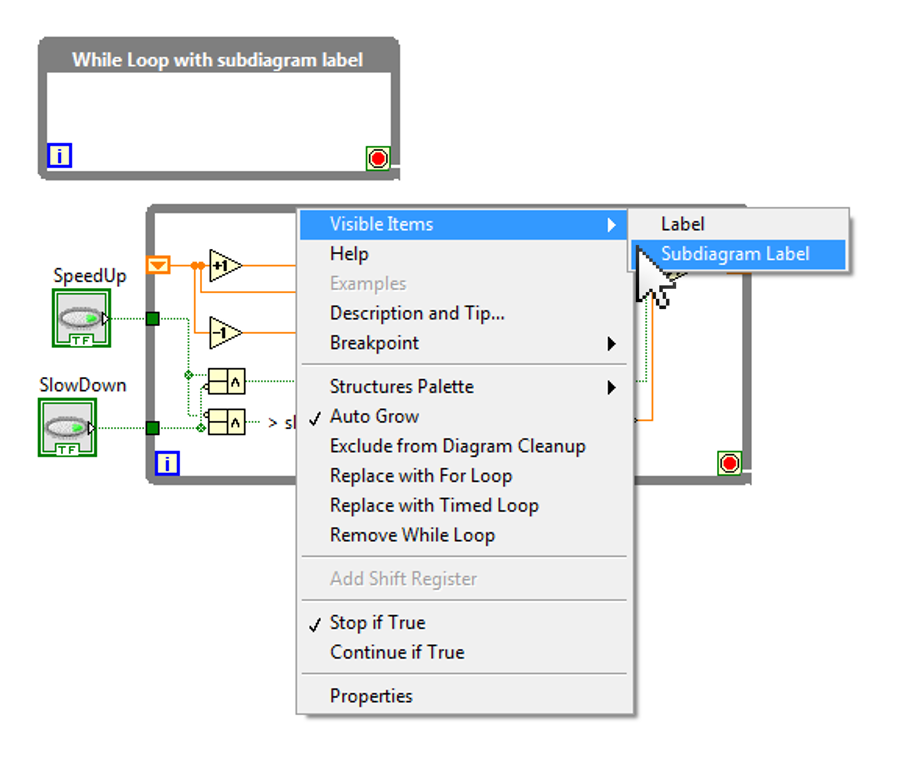to close
to close
The purpose of documentation is twofold:
Documentation is very important, and with a few built in tools, your LabVIEW code can be much easier to read.
These allow you to put text anywhere in the code to explain what is going on. They can be used to label which motor is which, etc., but it is better to use labels for that.

Labels are on everything in LabVIEW and (with a few exceptions) you can change them to say what you want. Use them to name your controls and indicators to what they actually represent.
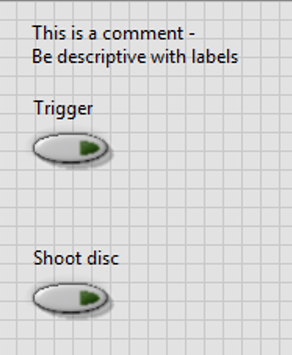
You can also use them to help keep track of which wire is which.
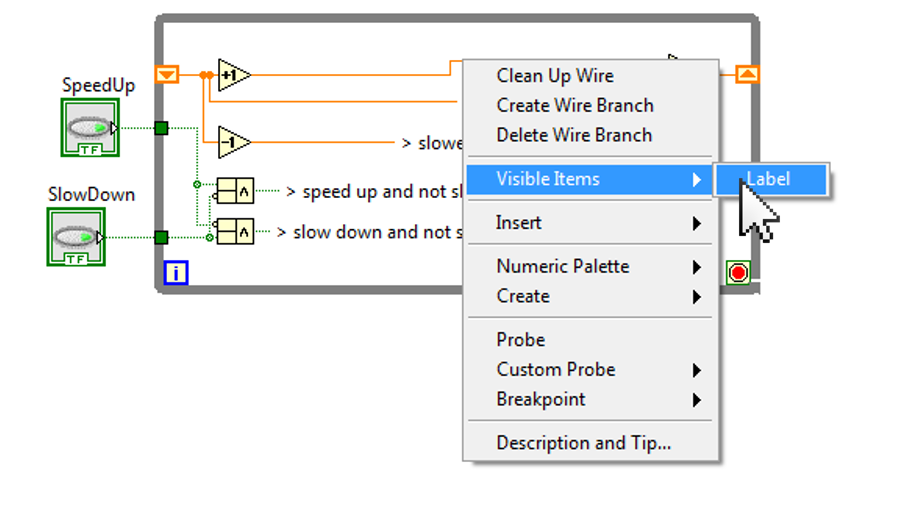
Some items in LabVIEW have subdiagram labels (case structures, loops, etc.) - allowing you to put a nice looking comment inside them.